Google Now probably already knows which train you take every day and where your office is, so it's not too hard for the app to determine which stop you usually get off at. Google Now estimates the amount of time it takes for your train to reach your destination and can then keeps track of how much longer you've got before your stop. Once you are approaching the station, the app will activate an alarm to wake you out of your public transit-induced stupor. Hopefully you have your headphones in, though. Otherwise your alarm might scare the bejesus out of the drowsy person sitting next to you. (You can also have it remind you of your stop when you head home from an after-work party, in case you celebrated a bit too hard.)
To activate the alarm, all you have to do is open Google Now while you're on public transit and tap the alarm option to turn it on. The alarm option should be located at the top of the app and say, "Get off at Grand Central at 8:05," or something to that effect. Once you've set the alarm, you can sleep peacefully on the crowded train, knowing that Google will wake you just in time for your stop.
According to Android Police, Google Now will ask if you want to set the alarm each time, so that alarms don't go off every time you set foot on a train or bus. It's unclear if you'll need to be in a station with Internet or cell service for the feature to work, but it seems likely (it will also most likely only work in places where Google has transit information). This may present a problem for those of us living in cities that don't have Wi-Fi or cell service in every train station (ahem, New York).
If you are using this service with some success (or failure), share your experience with us in the comments section below.
____________________________________
From BEN Latest News: www.benlatestnews.com
Follow us on Twitter: www.twitter.com/benlatestnews
BB PIN: 260158B5
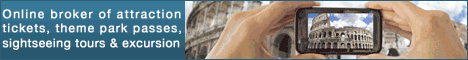





















0 comments:
Post a Comment