Microsoft did offer basic voice commands in the old Windows Phone, but it has officially joined the party with Cortana, an intelligent assistant that obeys basic commands just like Siri, but also draws on your calendar, contacts, location, and browsing history to offer a personalized experience just like Google Now. Let's take a look at how they measure up.
Cortana for Windows Phone
If you're wondering where the name came from, Cortana is an AI character in the Halo video game series.
The long expected personal digital assistant, Cortana, was unveiled alongside Windows Phone 8.1 at Microsoft Build in San Francisco on April 2, 2014. You can use it to make calls, send messages, set reminders, take notes, recognize music, find great restaurants nearby, check your calendar, and more. Powered by Bing you can ask for search results, but Cortana is also able to understand natural language and learn about you.
There's a notebook where Cortana stores information she has learned about you and you can edit this directly if you like. This includes places you like to go, people you care about, your preferred quiet hours, and things you might be interested in. If you allow Cortana access it can read your emails, track your location, watch your browsing history, check your contact list, keep an eye on your calendar, and put all this data together to suggest useful information.
Cortana is designed to recognize context, so it should be able to understand follow up requests and you can phrase things in different ways and still expect a useful answer. You can also type your questions or requests as well, if you prefer to not speak out loud.
The fact that Cortana is tied into different apps is unique and has a lot of potential. You could ask how many calories are in a banana and Cortana will answer out loud and then you have the option to add that food to your calorie tracker. Or you can ask Cortana to add something to your Hulu queue, or check out a friend's Facebook feed. As more and more third-party apps come onboard there's a lot of potential there.
It is still labeled as "beta" while Microsoft is refining the system, but the demo was impressive. One unique stand-out feature is the ability to set "people reminders," so you can tell Cortana to remind you to mention your sister's new baby the next time you talk to her and it will pop-up a reminder when you next have a call or messaging conversation.
Siri for iOS
Apple's voice-activated offering is very much a personal assistant, with an attitude of its own. You can command it to call people, send messages, schedule meetings, launch apps/games, play music, answer questions, remind you of things later, and provide weather forecasts. The voice recognition, functionality, and level of polish are all significantly improved since Siri first came out.
Siri was originally a digital assistant with attitude and, although Apple toned it down after acquiring the company, it's still packed with comedic responses to the right questions.
It's still not entirely clear how popular Siri is with iPhone users. When Intelligent Voice surveyed 2,330 iOS owners last October, two years after Siri was introduced as a key feature of the iPhone 4S, it found that only 15.2 percent of them had even tried it.
Check out our guide on how to use Siri to learn more.
Google Now for Android
You can do the usual personal assistant stuff with Google Now as well, from asking for the nearest Chinese restaurant, to finding out what the weather will be like tomorrow, but there's more to it. If you opt in to using it — which means allowing it to collect data about you — then Google Now can pre-empt your desires.
It will use your search history to throw up news articles and sports scores you might be interested in. It will analyze your travel to bring up a relevant train timetable as you reach the station, or give you a time estimate and the best directions to drive to your next location and tell you to leave so you don't miss that appointment
Just like Siri, the voice recognition has improved a great deal since it was first released and new commands are being rolled out all the time. It still feels as though the potential of the pre-emptive card system that serves your interests has not been fully realized, but Google is adding new cards all the time.
Find out more in our guide on how to use Google Now.
How the three assistants stack up
To make things easier to understand, we've created a table that should help clarify what each of the three major voice assistants can and cannot do right now. We expect both Apple and Google to update their assistants in the next few months.
Cortana, Siri and Google Now
Launch appsYesYesYes
Weather forecastYesYesYes
Calendar YesYes Yes
Set alarmsYesYesYes
Type queriesYesNoYes
People remindersYesNoNo
Access functions within appsYesNoNo
Make callsYesYesYes
Send messages or emailsYesYesYes
Play musicYesYesYes
Recognize musicYesNoYes
Web search powered byBingBing, Wolfram AlphaGoogle
Sense of humorYesYesNo
Which is the best?
Microsoft has really shaken things up with Cortana. It appears to offer a lot of the same features as Google Now, but it has the same sassy attitude as Siri, and a few unique tricks up its sleeve as well. Both Cortana and Google Now offer something that Apple can't deliver with Siri right now because Microsoft and Google can draw on huge amounts of user data through the services they offer. Apple doesn't have the search engine, email system, and other services Microsoft and Google do.
It's too early to say for sure, but it looks like Cortana could take personal digital assistants to a whole new level. It's clearly the stand out feature for Windows Phone 8.1 and we're excited to try it. We'll tell you more as soon as we can get a hands-on.
What do you think of voice-activated assistants? Do you currently use Google Now or Siri? Do you see the value in something like Cortana? Post a comment and tell us.
From BEN Latest News: www.benlatestnews.com
Follow us on Twitter: www.twitter.com/benlatestnews
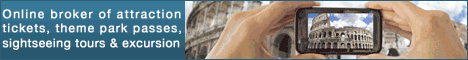




























0 comments:
Post a Comment