To beef up security in iOS 7, Apple made so that if you want to delete an iCloud account or restore your device, you must first disable the Find My iPhone feature. And to turn that feature off, you need to enter the password for your Apple ID. Unfortunately, YouTube user Miguel Alvarado discovered that a security flaw, which enables you to disable Find My iPhone and bypass Activation Lock without a password, still exists in iOS 7.1.
In the iCloud settings panel, you need to tap "delete account" and the toggle for Find My iPhone at the same time. You then need to power down the iPhone, and when it turns back on, you can go back into the iCloud settings panel and remove the password without a prompt to type in your password. This allows you to connect the iPhone to iTunes and, from there, fully restore it.
There are a few things for thieves to take into account. For one, restoring the iPhone does not remove the IMEI attached to it. As such, the handset can still be blacklisted, turning it into nothing more than a brick. In addition, your mileage may vary. While we've been able to replicate the initial steps, we were still prompted to type in the password. Older iPhone 4 and 4S devices are more likely to succumb to this issue.
Even so, this is still a major security flaw that doesn't seem to be new, making matters somewhat worse.
Thankfully, there is an easy way to prevent this from happening: put a passcode on your iPhone and, if you have an iPhone 5S, enable Touch ID. While it seems annoying to constantly type your passcode whenever you want to access your phone, it's something that adds a necessary security layer to your iPhone. We haven't been able to replicate this issue on newer iPhone's either, so upgrading to an iPhone 5, 5C, or 5S helps.
From BEN Latest News: www.benlatestnews.com
Follow us on Twitter: www.twitter.com/benlatestnews
Sunday, 6 April 2014
Home »
» How to protect yourself from the iOS 7 ‘Find My iPhone’ security flaw
How to protect yourself from the iOS 7 ‘Find My iPhone’ security flaw
14:17
No comments
Related Posts:
TOP NEWS Saudi Arabia's clerics condemn IS but preach intoleranceDUBAI (Reuters) - When Saudi Arabia's Grand Mufti Sheikh Abdulaziz Al al-Sheikh described Islamic State and al Qaeda as "kharijites" last month, he was casting them as the ultimate heretics of Muslim history, a … Read More
TECHNOLOGY Rakuten says to buy U.S. rebate site operator Ebates for $1 billionTOKYO (Reuters) - Japanese e-commerce firm Rakuten Inc (4755.T) said on Tuesday it would buy U.S. Internet discounter Ebates Inc for $1 billion, extending an acquisition spree in a deal whose logic has been questioned by anal… Read More
TECHNOLOGY Tech, equipment makers join U.S. 'net neutrality' debateLAS VEGAS (Reuters) - Regulating internet providers more like public utility companies could hurt the Internet and the U.S. economy, more than two dozen network technology and equipment makers have told U.S. Commerce Secretar… Read More
TECHNOLOGY Japan's Toshiba to invest about 200 billion yen a year in chip businessTOKYO (Reuters) - Japanese conglomerate Toshiba Corp will maintain an annual investment of around 200 billion yen ($1.9 billion) into its chip business beyond the current business year, Chief Executive Hisao Tanaka said on Tu… Read More
TOP NEWS Dollar General to go hostile with $9.1 billion Family Dollar bid: sourcesNEW YORK (Reuters) - U.S. retailer Dollar General Corp (DG.N) is preparing to go hostile as soon as this week in its bid to buy rival Family Dollar Stores (FDO.N), taking its $9.1 billion offer directly to shareholders a… Read More
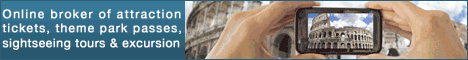




















0 comments:
Post a Comment